In this article, we will try to find out the working of “DevOPS with Azure”.
Azure DevOps is a collection of services that provide an end-to-end solution for the five core practices of DevOps: planning and tracking, development, build and test, delivery, and monitoring and operations.
Here are some of the features that make it well-suited:
- Dashboards
- Wiki
- Boards
- Repos
- Pipelines
- Test Plans
- Artifacts
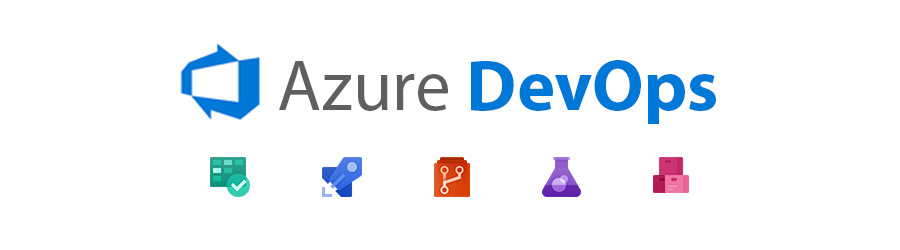
How AzureDevOPS Works
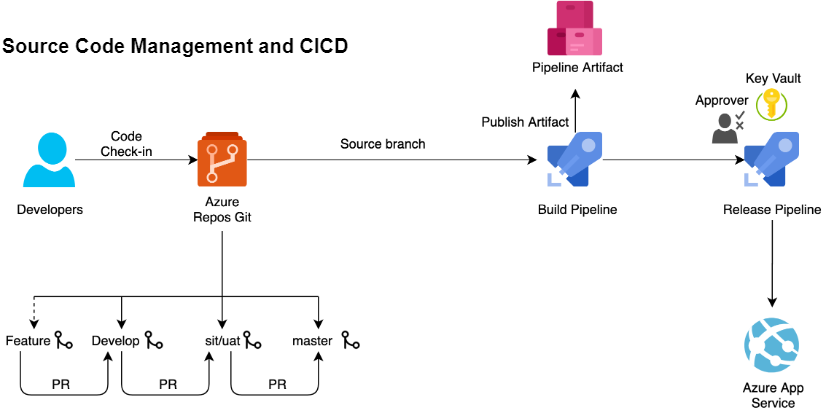
Source Code Management (Azure Repos)
We can host our source code on Azure Repos which is a set of version control tools that can be used to manage the code. We can also protect branches with policies and review the code with pull requests. Pull request workflows can be extended with pull request status.
We can connect Azure Repos with our favorite development environment:
- Command-line
- Visual Studio Code
- Visual Studio
- Xcode
- Eclipse
- IntelliJ
CICD (Azure Pipeline)
Azure Pipelines automatically builds and tests code projects to make them available to others. It works with just about any language or project type. Pipeline combines continuous integration (CI) and continuous delivery (CD) to test and build your code and ship it to any target. We can Automate tests, builds, and delivery of our code. Some other features are:
- Version control systems
- Languages
- Application types (Java, JavaScript, Nodejs, Python, .Net etc)
- Deployment targets (Virtual Machines, Containers, PaaS Services etc)
Azure DevOPS Workflow
- Developer checks-in the code in a repo (dev/master branch) which will trigger build pipeline.
- Build pipeline will contain set of tasks to build the code and create an Artifact.
- This artifact will be used in release pipeline to deploy code on any environment (sit/uat/prod).
- This deployment will be performed on Azure either PaaS using App Service (Function Application/Logic App/Web App) or IaaS using VM.
Building Lab (POC) Environment
Prerequisites to start journey for DevOPS with Azure DevOPS:
- Subscription setup
- DevOPS Organization
- Project Setup
- Service Principle to be created on Resource group or Subscription level
- Service connection on Azure DevOPS
- Repository setup
- ARM Templates development (App Service, Storage account, VM etc)
- Sample Code (Hello World app) to run .Net based web application
- CICD Pipeline
- Build pipeline to build .Net based code (sample code)
- Release pipeline to provision infrastructure
- Release pipeline to deploy the code
Note: Approaches are different in building and deploying the code. It varies how an environment has setup and structure being followed by group of people in a team.
GO TO TOP
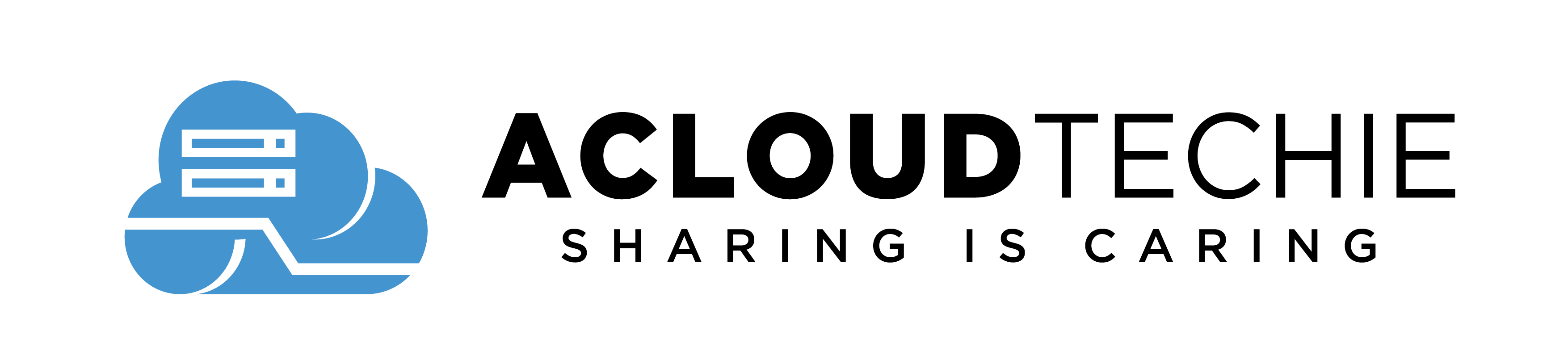
Hi, thank you for sharing but I think there is something wrong with the content formatting.
Hi Abdullah,
Thank you for notifying us. Content formatting issue has been fixed.
Hi there,
It was very informative article. It seems presentation for the people who are interested to know more about DevOPS with Azure.